Wifi Network Topology – Design and Implementation
Today we will introduce to you two of the tools that will help you design, and implement your next wifi network project.
1. Design your network first! Ubiquity Inc provides a free “UniFI Design Center”:
You can upload your CAD drawings, and setting up different kind of dividers, walls, and such, place different UniFi access points and switches, and got to play around and visualize the coverage by specific band. It’s a great tool as the first step into your successful deployment. See an sample coverage chart below:
a) 2.4GHz coverage map

b) 5.0 GHz coverage map

By visualizing the coverage, you have a great idea what the end result would be before you even touch a single cable or AP. From the map above you can also see the difference between 2.4GHz and 5.0GHz coverages.
2. NetSpot – A great Site Survey Tool under a budget.
It’s not a free tool. But it’s still worth every penny to purchase before you deploy a business wifi network. They have a few options for you to purchase:
- Home $49
- Single user, personal use only
- 2 zones, 2 snapshots
- 50 data points per zone
- 3 major visualizations
- No extra license
- PRO $149
- Single user, commercial license
- 50 zones, 50 snapshots
- 500 data points per zone
- 12+ visualizations
- 1 free technician license
- Enterprise $499
- 10 users, commercial license
- Unlimited zones and snapshots
- Unlimited data points
- 12+ visualizations
- 10 free technician license
It’s simple yet powerful tool for you to quick setup and perform site survey, understand existing, and your implementation, in terms coverage, signal strength, interference etc quickly. The result is a power visual presentations of coverage map by frequency bands.
Here are some of my test request from my implementations:

The Star represents the access points. we have 8 Access Points covering the entire 112k sqf warehouse area. The Access Points are all UAP-AC-M-PRO ceiling mounted facing down at about 36 feet high. The metal racking are about 28 feet high with products. It’s a challenging situation for smaller handheld devices to have consistent connection. But UniFi system did well. We have 100% full coverage with excellent reception. No dropped connections, and devices roaming smoothly from one AP to another when associates travel with forklift or order pickers.
We will share more in the implementation detail in the coming weeks.


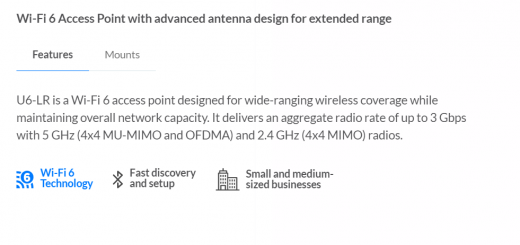
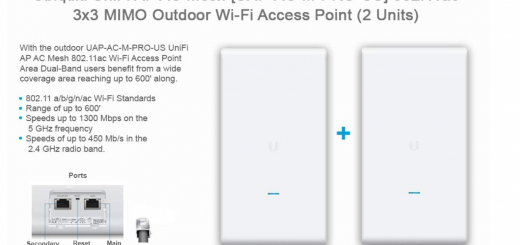

Recent Comments